Combining the terminal (iTerm) with the IDE
⌘+Click on a file path triggers my terminal to open that file inside my IDE, and that helps a lot:
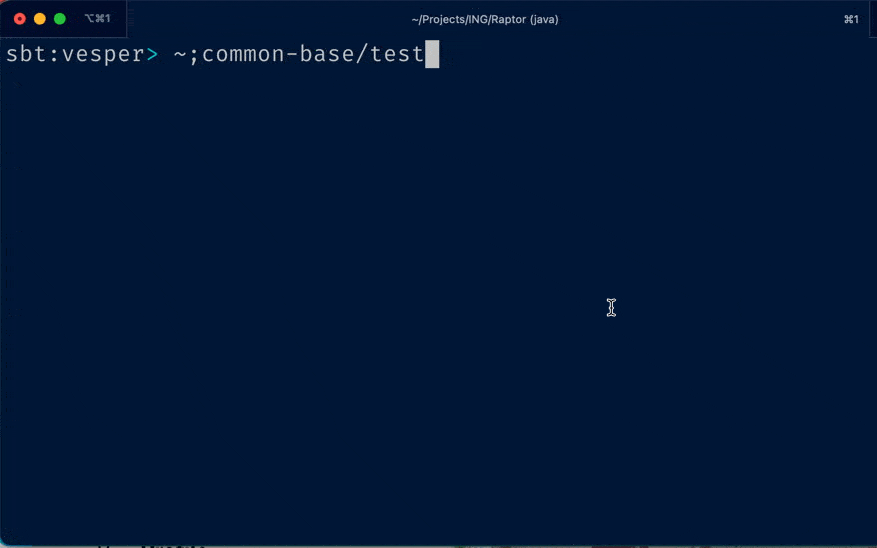
I’m a terminal-first, IDE-second guy. Whatever I can get quickly done in the terminal, I do in the terminal.
When doing software development, if you compile and test the code in the terminal, going back and forth between the terminal and your IDE has friction. A lot of people just open a terminal from within their IDE, but personally I don’t like that, I think the terminal with the build tool should run separately from the IDE, because you then have the flexibility to restart them independently, or switch IDEs when in the mood.
I’m using iTerm, the macOS terminal emulator. And I do a lot of Scala programming, spending a lot of time in sbt, its build tool, for compiling at testing the project. As IDEs I use IntelliJ IDEA or VS Code + Metals interchangeably.
iTerm can be configured to open files in your editor or IDE of choice via its Semantic History feature. My difficulty is that I want to use two IDEs, not just one. IntelliJ IDEA is very heavy, and I want files opened in it only when it’s running. Another problem is that IntelliJ requires a problematic command parameter if you want to specify the line number. So here’s how to workaround that …
Create a file in ~/bin/iterm-goto and copy/paste this script:
#!/usr/bin/env bash
GOTO_FILE="$1"
GOTO_LINE="$2"
GOTO_CHAR="$3"
if ! [ -f "$GOTO_FILE" ]; then
echo "ERROR: file path missing or invalid!" >&2
exit 1
fi
pgrep -x "idea" > /dev/null
IDEA_RUNNING=$?
if [[ "$GOTO_FILE" =~ ^.*\.(scala|sbt)$ ]] && [ $IDEA_RUNNING -eq 0 ]; then
EDITOR_PATH="$(which idea)"
if [ -z "$IDEA_PATH" ]; then
EDITOR_PATH="/usr/local/bin/idea"
fi
if ! [ -z "$GOTO_LINE" ]; then
exec "$EDITOR_PATH" --line "$GOTO_LINE" "$GOTO_FILE"
else
exec "$EDITOR_PATH" "$GOTO_FILE"
fi
else
EDITOR_PATH="$(which code)"
if [ -z "$EDITOR_PATH" ]; then
EDITOR_PATH="/usr/local/bin/code"
fi
if ! [ -z "$GOTO_CHAR" ]; then
exec "$EDITOR_PATH" --goto "$GOTO_FILE:$GOTO_LINE:$GOTO_CHAR"
elif ! [ -z "$GOTO_LINE" ]; then
exec "$EDITOR_PATH" --goto "$GOTO_FILE:$GOTO_LINE"
else
exec "$EDITOR_PATH" "$GOTO_FILE"
fi
fi
Make sure to make it executable:
chmod +x ~/bin/iterm-goto
Then configure iTerm by:
- Open its settings (
Cmd+,) - Go into
Profiles > Advanced > Semantic History - Select
Run command... - Copy/paste:
$HOME/bin/iterm-goto \1 \2
It should look like this:
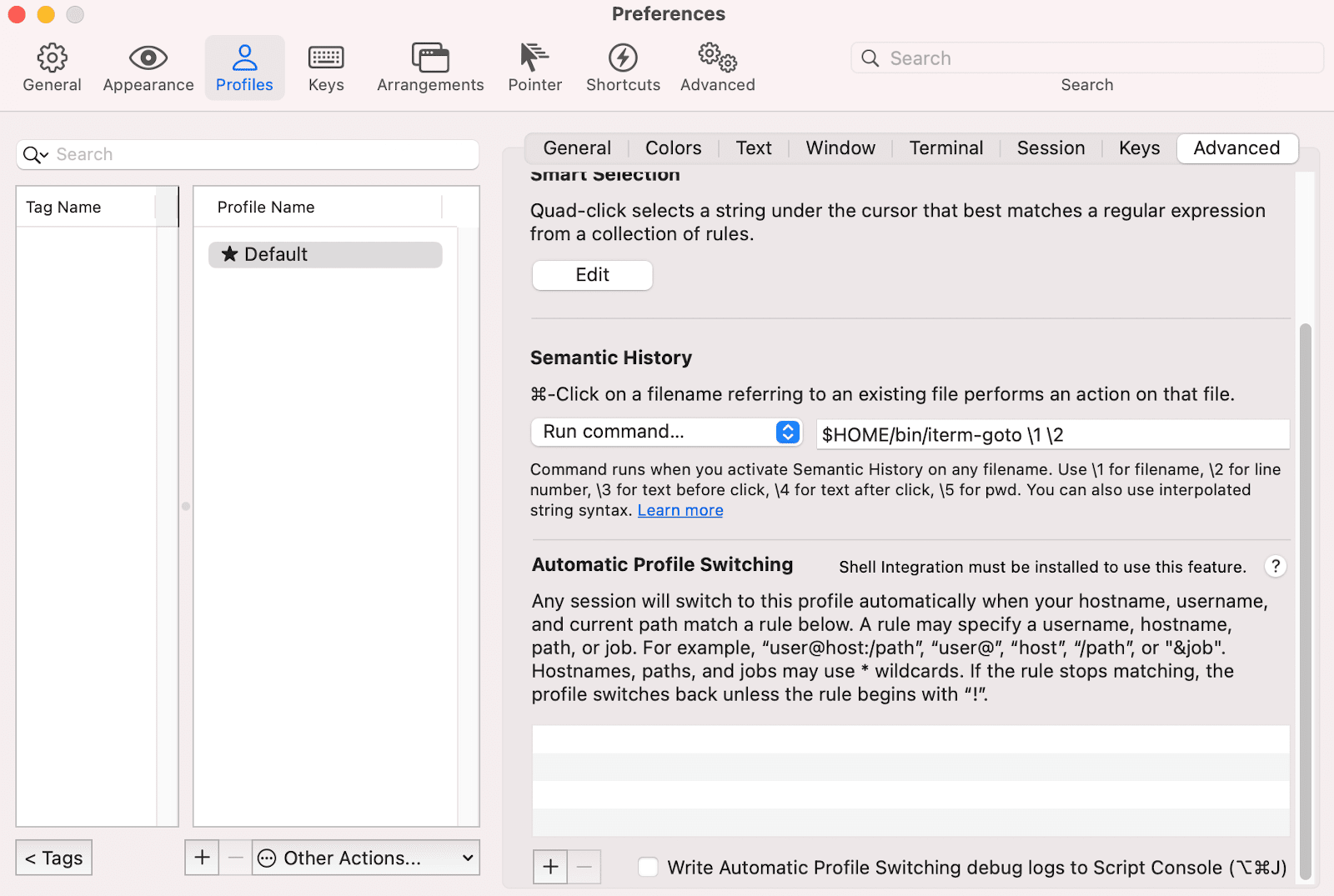
Enjoy~
